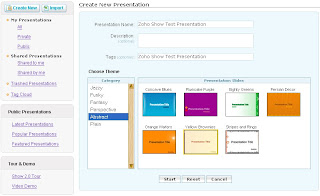At the Software Development West 2008 Conference, the winners of the 18th annual jolt product excellence & productivity awards have been announced. I am just going to mention the jolt winners here.
In the General Books category, the winner was
Beautiful Code Edited by Andy Oram and Greg Wilson (O'Reilly Media). The book describes case studies for design solutions of well-known projects.
In the Technical Books category, the winner was
Continuous Integration: Improving Software Quality and Reducing Risk by Paul Duvall, Steve Matyas, Andrew Glover (Addison-Wesley Professional). The book presents continuous integration practices and techniques, covering issues in the deployment and automation areas, and showing the benefits of the mentioned solutions.
In the Change and Configuration Management category, the winner was
FishEye (Atlassian), which is a source code repository tool that lets you monitor, share, search and analyze source code. A free evaluation copy is available for download.
In the Collaboration Tools category, the winner was
Code Collaborator (Smart Bear). Some of the major features of the tool are threaded and real-time chat, version control, asynchronous review, metrics and custom reports, database support, and others.
In the Database Engines and Data Tools, the winner was
AquaLogic Data Services Platform (BEA Systems) where data is transformed into information services, thus increasing data reuse.
In the Design and Modeling Tools category, the winner was
Corticon Business Rules Modeling Studio (Corticon Technologies), which offers a model-driven for capturing logic in an Excel-like user interface.
In the Development Environments category,
NetBeans IDE 6 (Sun Microsystems) was the winner (I believe it also won this category in 2007 ). Whatever you expect from an IDE is available in NetBeans; you can do profiling, web, java enterprise, mobility, SOA, UML, Java/C/C++, and many other. I am surprised that Eclipse was not in the finalists category even (at least it was a productivity award winner back in 2006 for its 3.1 version).
In the Enterprise Tools category, the jolt winner was
Kapow Mashup Server, Web 2.0 Edition (Kapow Technologies), that lets you create mashup components from web resources, making thus web data accessible to anyone.
In the Libraries, Frameworks and Components, the winner was
Guice (Google), an open source dependency injection framework, providing features such as custom scopes, circular dependencies, static member injection.
In the Mobile Development Tools category, we had
Mojax (mFoundry) as the emerging winner. I have been following this Ajax application framework for mobile devices for a while now. The main difference between Mojax applications Web applications is that the former offers access to low-level device features such as Bluetooth, Location Services, etc. When specifying the layout, you use XML-based specifications (something that Android also does). Hopefully I will get around writing a blog about Mojax.
In the Project Management Tools category, the winner was
Rally Enterprise (Rally Software Development). The tool offers program management, status dashboards for multiple projects, planning reports, requirements management, test and defect tracking, quality manager, and many such useful features.
The Security Tools category was won by Fortify Defender:
Real-Time Analyzer (Fortify Software), which enables monitoring and protection of web applications.
In the Testing Tools category,
Clover 2.0 (Atlassian) won, a code coverage tool for Java, used for test-driven development and refactoring.
In the Utilities category, the winner was
VMware Workstation (VMware), a virtualization software that enables users to run multiple operating systems on a single PC.
The Web Development category was taken by
Adobe ColdFusion 8 (Adobe Systems). Features include a server monitor, debugger, integration with .NET, Adobe Flex and Microsoft Exchange Server, encryption libraries, multi-threading, etc.
For Websites and Developer Networks category,
O'Reilly Radar (O'Reilly Media) grab the winning position.