There are two categories that I am going to cover here: PowerPoint-type online presentations and online meetings and web and video conferencing.
In the first category, we have Zoho Show, Zentation, TeamSlide, Scribd, SlideLive, Thumbstacks, ThinkFree, and Google's Presentation.
Zoho Show lets you create a new presentation or import a PowerPoint or OpenOffice presentation. If you choose the former one, you get

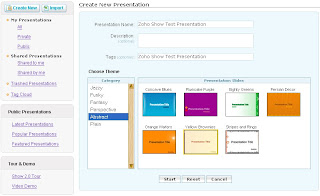
After choosing the theme you want, you get to start working on the first slide. What I noticed was that the box, the frame, where you type in the title for example, does not automatically expand when you cross its boundaries. You have to manually drag down the lower part of the frame. When creating a new slide, you don't have the option to include an image. If you want to have an image inside a slide, you need to create a blank slide.
You can send invitations to others by using the "Remote" option:
You can send invitations to others by using the "Remote" option:
Other features offered are the option to embed the presentation in a website or blog, export it (make it full screen in another window), apply or insert different objects like shapes, flowcharts, cliparts, etc. The software is easy to use delivers what is expected.
Zentation offers a way to let users view simultaneously your slides and a video of you speaking about them. You need only know how to record yourself; unfortunately it only works with Google Video at this time, and OpenOffice presentations are not supported yet.
With TeamSlide, you need access to a web server in order to install the software. Next, you have to personalize your license of teamslide by filling out a form. The slides for teamslide are a collection of JPG images compressed together into one file with the extension .zip. How you create those images is up to you. Teamslide offers an add-in for PowerPoint users, but you could use PowerPoint's built in support for saving the presentation as a series of JPG images.
There are two versions, a standard free one, and a professional solution that beside having more features, it offers remote URL to the presentation. Having a server side installation requirement is a big downside and I would turn to other similar solutions that have the features of the professional version but for free. Here is an image from their demo:
With TeamSlide, you need access to a web server in order to install the software. Next, you have to personalize your license of teamslide by filling out a form. The slides for teamslide are a collection of JPG images compressed together into one file with the extension .zip. How you create those images is up to you. Teamslide offers an add-in for PowerPoint users, but you could use PowerPoint's built in support for saving the presentation as a series of JPG images.
There are two versions, a standard free one, and a professional solution that beside having more features, it offers remote URL to the presentation. Having a server side installation requirement is a big downside and I would turn to other similar solutions that have the features of the professional version but for free. Here is an image from their demo:
Scribd lets you share, tag and comment documents you upload. It was originally sponsored by Y Combinator; what I enjoy is the text-to-speech feature that lets you listen to the text of your document in English. Steps are easy and straight forward to follow:
After you uploaded your document, you can add more information about it and approve it:

Finally, your document can be displayed or embedded as html, or you can send invitations via email for others to view your document:
SlideLive offers an easy way to upload documents (ppt or odt), providing feedback on the status of your upload:
while the original one looks like this:
The colors changed a little (which I like more than the original) and the font is less clear, but this should not stop anyone from using it. There is a comparison between ThinkFree and Zoho Show here which is worth reading. It is mentioned here that Zoho renders uploaded presentations worst than ThinkFree, fact which I did not check.
Google Online Presentation is part of the Google's online docs suite. Some of the major features are easiness of use and availability of revisions of your presentations. Google Presentation is still in its incipient state, but certainly new features will be added in time. Automatically expanding the frame where you write is still not supported, but at least you see what you write. Here is a screen shot:
There are other online presentation solutions, like SlideShare, Preezo, Spresent which are also worth reading about if you get a chance.
The second category I am going to cover in the next blog.









1 comment:
Thanks grreat post
Post a Comment